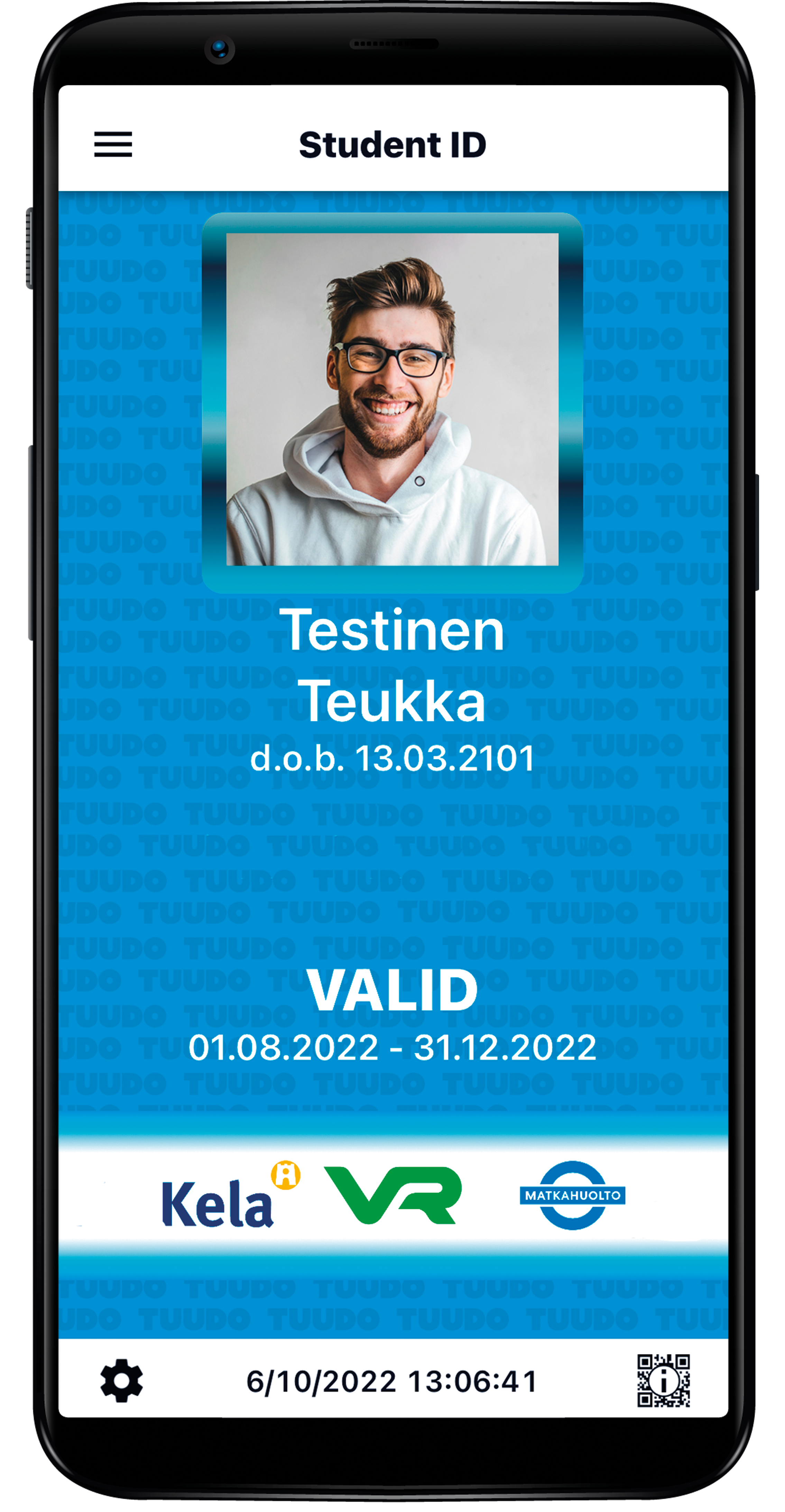The mobile student card is a service provided by Tuudo.
With the student card found in Tuudo, the user is entitled to national student benefits as usual, such as student-priced lunch and discounts, e.g. in VR and Matkahuolto. With the student card, you can also take advantage of local Opiskelijan Tampere benefits. In addition to local benefits, Tuudo has more benefits and offers aimed at students nationwide. In addition to the benefits and student card, TREY’s own service menu can be found in Tuudo. The user can easily browse the contents of TREY via Tuudo’s side menu. Students can also browse campus restaurant menus in Tuudo.
How to activate Tuudo
Open the application, choose Tampere university from the list of educational institutes and log in with your personal TUNI-account. Logging in is no longer necessary after this, but Tuudo remembers the user’s login until the user logs out of the application. Tuudo automatically recognizes the user’s right to a student card.
Download a recognisable picture for the. Please note, that you can add a picture only once.
You are all set and ready to go!
Problems with Tuudo?
In the event of technical problems, the user can always contact Tuudo’s customer service at info@tuudo.fi or directly through the Contact section of Tuudo’s side menu.
What does Tuudo look like?
I’ve accidentally downloaded a wrong/unsuitable picture to the app! What to do?
The user must upload a recognizable photo of themselves to the mobile student card, after which the card is ready for use. It is not a good idea to upload an unrecognizable photo, because you cannot change the image yourself. However, if the user accidentally uploads a picture to the card from which they cannot be identified, the user can contact Tuudo’s customer service at info@tuudo.fi.
More Q&A’s to follow.